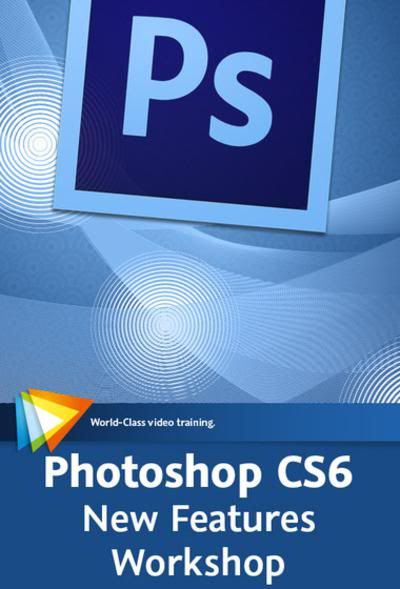
Video2Brain - Photoshop CS6: New Features Workshop (included Exercise Files)
Mp4 | 1280x720 | h264 351 Kbps 15 fps | 2 hrs 35 min | Audio: English AAC 64 kbps, 1 channels | 610 MB
Genre: eLearning
In this course, Photoshop experts Tim Grey and Olaf Giermann look at the new features available in Photoshop CS6 and show you how to incorporate them into your workflow. They’ll take you on a tour of the interface, which has a new look and different controls in some of the panels, and introduce you to all the new features in areas like adjustments, image cleanup, creative effects, text and graphics, video, and 3D. With this kind of help, you should find the transition to Photoshop CS6 easy as pie.
Homepage _http://www.video2brain.com/en/courses/photoshop-cs6-new-features-workshop
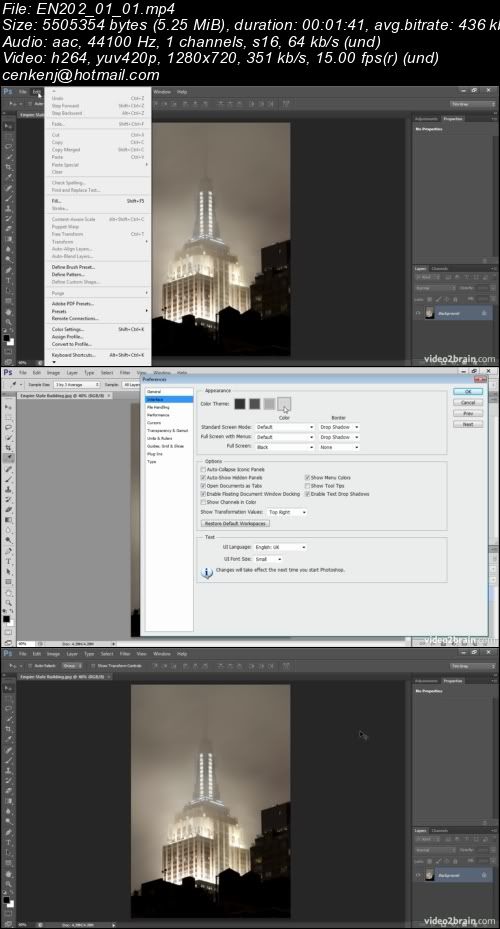
Posted in: Training






0 comments:
Post a Comment